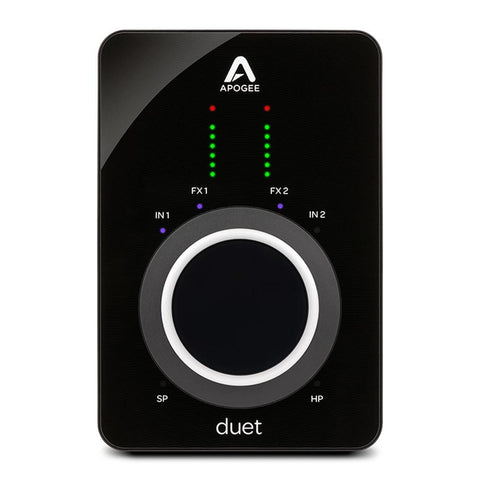Everything You Need To Know About Audio Interfaces

History:
Standalone audio interfaces emerged from the proprietary hard disk recording market of the 1980s and 1990s. The advances in processor power and hard drive speed indicated by mid-1990s standard home computers were capable of recording multi-channel audio at 16-bit, 44khz compact disc standard.


But these technologies, although progressive lacked the quality and resolution audio interfaces would grow to provide.
Evolution:
Early systems of computer hardware for music production included Digidesign's Sound Tools (1989) and Session 8 (1993) and the Ensoniq PARIS (1998). These consisted of an external unit that connected to the host computer with an ISA or SCSI card.


Sound Cards were also a lot like audio interfaces because of the way they worked, but they were insufficient from the perspective of music production.
So from the late 1990s onwards, it became practical to use standard computer interfaces such as FireWire, USB, and eventually Thunderbolt instead.
Why do you need an audio interface?
Audio Interfaces have built-in preamps to improve the quality and tone of things such as vocals from your microphone. Many have additional functions like phantom power which is useful to provide an extra boost on certain microphones.

Another overlooked benefit of an audio interface is that you can record an electric guitar or bass without using an amplifier as it has a preamp.
The Ideal Audio Interface For You:
A lot of audio interfaces are available these days, from a 2 channel desktop unit to a system that records hundreds of channels.
If you're a singer/songwriter:
A pair of units are usually sufficient. For a band, you need a professional touch for bigger tracks. You’ll want something expandable and also with eight inputs as a minimum.

If you're a film scorer:
You are most likely to be composing and mixing in a surround system setup sooner or later so an interface with at least six outputs is recommended.

If you're a DJ:
You’ll need an audio interface with at least 4 outputs, two of them being stereo.

How does an audio interface work?
An audio interface’s main job is conversion. Back in the day, when audio recording was strictly analog, everything was siphoned through a mixing desk and put on tape. Nowadays, with digital, everything related to audio recording is done in a series of signals.
An audio interface simply takes both digital and analog signals — like those that come from guitars or microphones. — and converts them into a format that your computer understands.
The converted analog signal can then be monitored from your headphones or speakers. Once on your computer, you can further manipulate the signal in your DAW or any other type of sequencer.
TRC Recommended Audio Interfaces:
➡ Under 15K:

2. Focusrite Scarlett Solo (3rd Gen):


➡ 15K To 45K:
1. Focusrite Scarlett 4i4 (3rd Gen):


3. Apogee One:

➡ Over 45K:
1. Universal Audio Apollo Twin MKII: