Guide To Choosing a CD Player | The Revolver Club
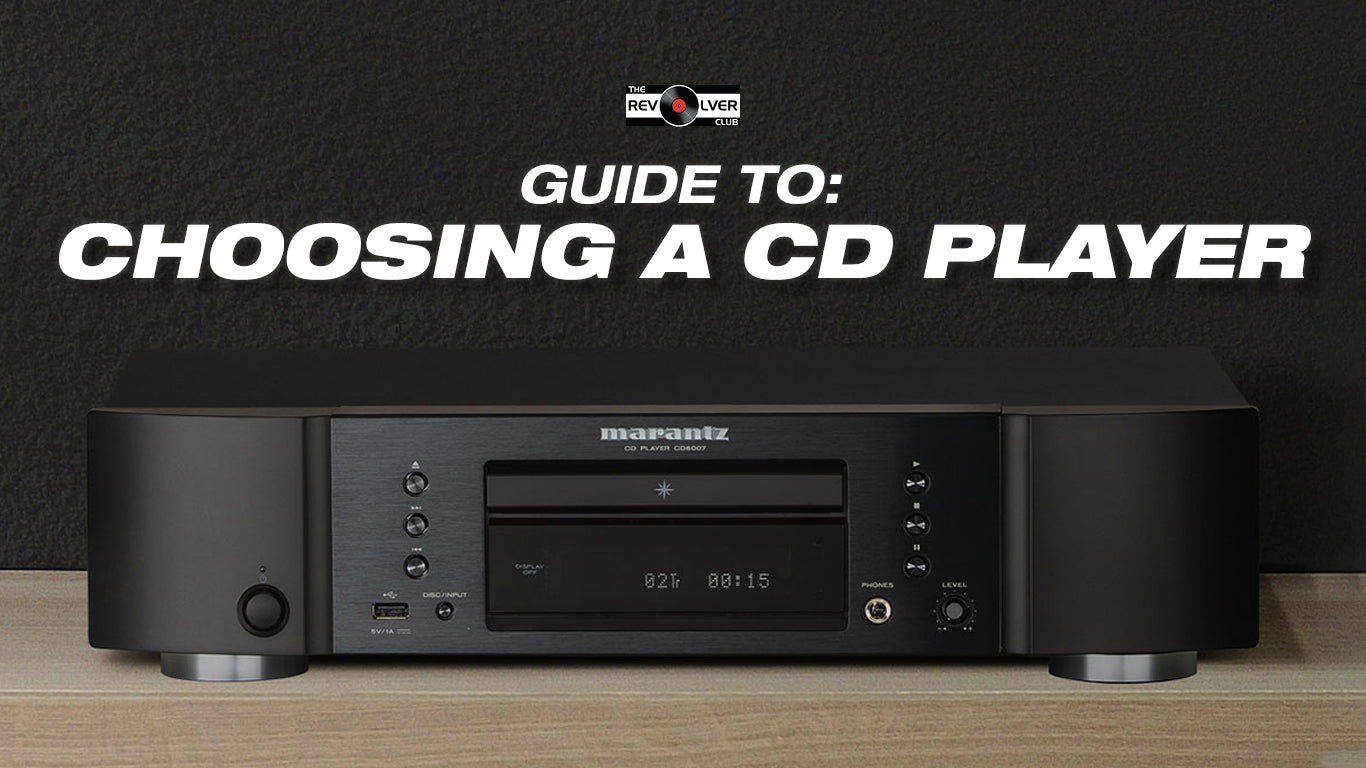
It's amazing when you think about it: you can store a movie several hours long on a shiny piece of plastic no bigger than your hand! Although compact discs (CDs) have been around for more than 30 years, they are still one of the most popular ways of storing music and computer data.

What is a CD?
A Compact Disc is a thin, circular disc of metal and plastic about 12cm (just over 4.5 inches) in diameter. It's actually made of three layers.
Most of a CD is made from a tough, brittle plastic called polycarbonate. Sandwiched in the middle there is a thin layer of aluminum.
Finally, on top of the aluminum, is a protective layer of plastic and lacquer.
The first thing you notice about a CD is that it is shiny on one side and dull on the other. The dull side usually has a label on it telling you what's on the CD; the shiny side is the important part.
It's shiny so that a laser beam can bounce off the disc and read the information stored on it.
What is a CD Player?
A CD player is an electronic device that plays audio compact discs.
Working of a CD Player:
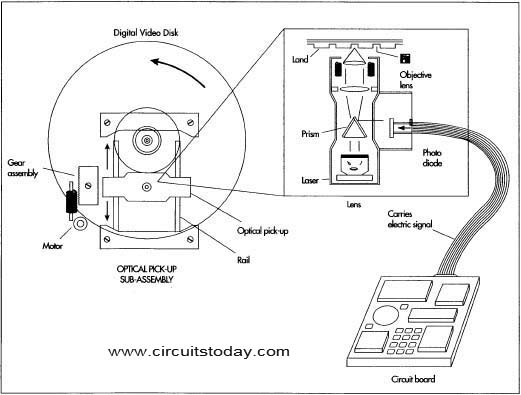
CD players use laser technology to read the optically recorded data in the form of Bits and Pits on a CD.
About 20000 or more tracks are found in a CD’s recording surface. The distance between the tracks, the pitch, is 1.6 µm. A CD is read by focusing a 780 nm wavelength (near infrared) semiconductor laser through the bottom of the polycarbonate layer.
The change in height between pits and lands results in a difference in intensity in the light reflected. By measuring the intensity change with a photodiode, the data can be read from the disc.
The digital information is defined as the length of pits and distance between them.
The pits and reflective surface represents logic 0 and logic 1.
The pits and lands themselves do not directly represent the zeros and ones of binary data. Instead, Non-return-to-zero, inverted (NRZI) encoding is used: a change from pit to land or land to pit indicates a one, while no change indicates a series of zeros.
CD Player in a Stereo Setup:
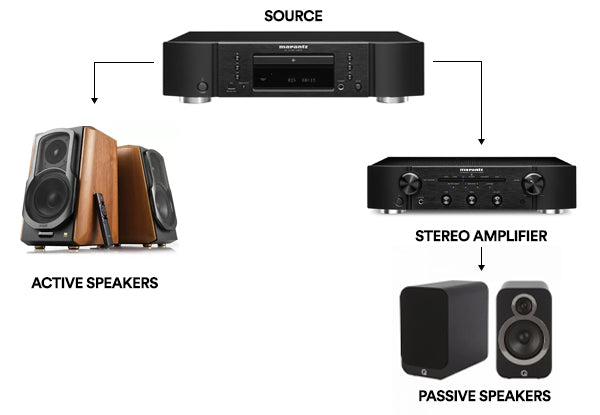
Choosing a CD Player
You can often get better sound out of a CD player if you connect it to your receiver via a digital connection instead of an analog one.
On the back of most CD players, you can find one (or both) of two kinds of digital outputs — optical and coaxial — which are equal in quality.
This allows the player to be connected to an outboard digital-to-analogue converter (DAC). It’s something to consider if you have a player that’s working well but you want to improve the sound.
Go for a simple setup like just one button to open & close the tray which houses the CD, a start and a stop playback button, and track skip up/down controls.
For late night listening, consider a CD player with a headphone jack having its dedicated volume control.
Most CD Players come with a remote control. If you use an amplifier from the same brand, chances are the remote will 'drive' both amp and player.
Final Thoughts
Always make sure to install your CD player on a solid support to minimise the amount of vibration the player will have to cope with. The player's data reading mechanisms tend to work harder under vibrations affecting the sound.
Some players tend to work better when their display is turned off, as displays are known to produce electrical noises.
Having a good build quality of the rest of your stereo system is imperative to having a great listening experience.
A system can only sound as good as its weakest link allows. If the rest of the setup is not set up properly, any amount of change at the source simply won’t be perceived.
Click here to check out our CD Players collection
At TRC, We have got you covered -
- Quick product consultation - Talk Now
- Wide range of Vinyl Records
- Be a part of community events
- Top notch Installation & After sale support
Shop New Vinyl Records | Recordwala | Turntable & Stereo | Home Theater Systems




